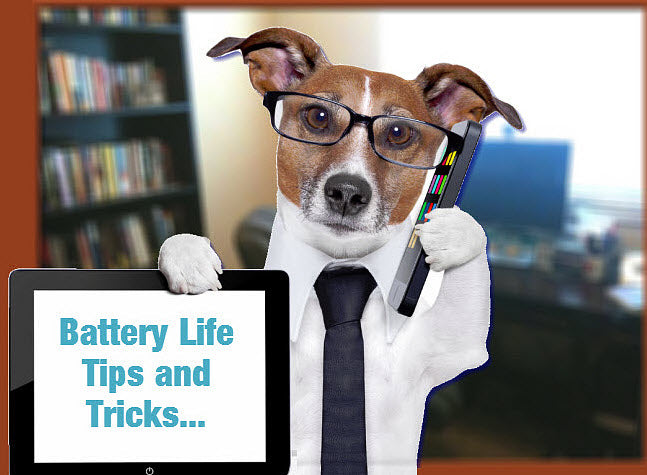Smartphone Battery Life
Because we're all about power, we hope you enjoy some easy tips to extend your smartphone battery life...
A few of the most common search terms typed into search areas consist of the same questions...my phone wont charge or what's the best battery life smartphone? People are having issues with their smartphone battery life which has now flowed over into taking control over their real life! No more, we want your phone to treat you better and that means showing the best ways to extend your device's battery...and if that doesn't work, you know a great battery bank you can get for reliable backup power, we're just saying!
- Does screen brightness make any difference to smartphone battery life?
Yes! Some smartphones, such as the iPhone, has an ambient light sensor built in. Turn on the auto-brightness function to adjust the screen based on how much light you have in your environment. This will make it easier to see and stop unneeded drain on your battery.
- Does manually turning down my screen brightness help to save battery power?
Yes! If your phone doesn’t have an auto-brightness setting, or if you’d rather save as much battery as possible, you can adjust its display settings. The dimmer the screen, the less battery power you’re using.
- Are there any effects that can be disabled to reduce the drain on the battery?
Sure! One easy one is a feature called Background Motion that has been available in Apple devices since iOS 7. It’s a really cool feature, but if you turn it off, you’ll get more juice out of the device.
- Does NFC technology make any difference to battery life?
Yes! Near field communication technology has been available in certain high end smartphones, such as some models from Samsung, and even BlackBerry, for a while, and now the iPhone 6 has brought Apple into the mix. But turning it off when it’s not in use can keep the device running longer.
- Can Bluetooth use cause a device battery to run down sooner?
Yes, it can. When you’re not using your Bluetooth connection, shut it off so that you don’t drain any more battery than necessary. If your phone is on its last bar of battery power, you may want to make calls with the handset, itself, instead of running the added Bluetooth connection to the accessory.
- Does connecting to the internet via WiFi make much of a difference to battery life?
Absolutely! WiFi connections are a massive energy drain. If you’re trying to conserve your battery life and you don’t need to be online, then shut that service off as soon as possible. The difference is staggering.
- Can you use LTE or cellular data instead of WiFi to save battery life?
Just as it is a good idea to shut of WiFi when it is not in use, it is also a good idea to turn off your LTE connection, if your device allows it. It stops needless drain on your device so that you can direct that power toward something you’re actually going to use.
- Is there a way to use WiFi, LTE, or cellular data without draining as much power?
If you use your WiFi or data quite regularly, then it actually makes more sense to leave it on at all times. On iPhones, there is an option to leave WiFi “Always on during sleep”. It may sound as though this would be even worse for your battery life, but it actually uses less to leave it on this setting than to continually reconnect, several times per hour.
- Are there other ways to get more out of WiFi, LTE, and cellular data with lower battery drainage?
Certainly! Turn off the option that causes your apps to automatically update themselves. That way, you can decide when to check for updates and when to actually download and install them. This will save you a lot of power at times when you need it. Just don’t forget to update when you know you’ll be able to charge the battery whenever you want!
- Is it important to update apps or is it not worth the battery drain?
Whenever you have the chance to update your apps, do so manually. It may drain a lot of battery at inopportune moments if you update them automatically, but if you do so manually, you can choose to do so when you can afford the power drain. Often, developers will have come up with ways for the app to run with less battery drain or in a way that shuts down less (which also causes less battery drain), so go for it when you can.
- When a device is always connected to WiFi, LTE, or cellular data, what features can be shut off to save power?
Turn off data push. The iPhone has notification and alerts services that can be very handy, but that can be turned off when you don’t need to receive them or when you need to maximize the length of your battery life.
- How can push notifications be used in a way that conserves more battery power?
If you must use push notifications then you can still save your battery by receiving them from as few apps as possible. Shut them off all but the ones you need the most.
- What unnecessary features can be turned off in an iPhone to save more battery power?
Dynamic Backgrounds from iOS 7 forward can be a lot of fun, but these wallpapers that move under your app icons drain more power than their static background alternatives. Shut the feature off at times when you need your device battery to last longer (or if that feature really doesn’t matter to you, anyway).
- Can shutting off location services and GPS really make a difference?
These features allow you to take advantage of some really cool apps, and while they may not drain as much battery as WiFi, it is still worthwhile to shut them off when you’re not using them. Like any of the services that sends data over a network, it will use battery in order to power that capability.
- What activities can you reduce to stretch the life of your smartphone or tablet battery?
One of the primary activities that can be limited for greater battery life is checking emails. The less frequently you check, the less often your device will need to access a network. Check the automatic email fetching setting on your device, as well, to make sure that it is connecting to the network at a reasonable rate or only when you request it manually.
- Does the auto-lock feature have anything to do with battery life?
Yes, it does, the shorter the time before your device goes to “sleep” (preferably, turning on its auto-lock feature for security purposes) the more power you can save. An auto lock that turns on after a period of 1 to 2 minutes will work well for the average user.
- What changes can be made to audio features to drain less battery?
Certain smartphones, including the iPhone, as well as MP3 players like the iPod, and even some tablets have visualizations and equalizer features that adjust the specific sound coming from the device. As this allows changes to be made instantly, it uses more battery. Turning it off will slightly alter the sound, but it will save a considerable amount of juice.
- Can quitting apps save your battery power?
Surprisingly, no. Many people think that quitting an app saves more battery power than allowing them to run in the background once you’re done with it. Actually, quitting the app uses more battery than just letting it sit there in the background, so avoid making this mistake.
- How often should a smartphone or tablet battery be recharged?
Try to run your battery down as much as you can. The more you charge the battery, the less power it will hold. This won’t be all that noticeable at first, but over time, it “remembers” the point at which it is usually recharge and it will start to consider that its limit. If you continually recharge your battery when it still has three quarters of its life left, it will start to behave as though its total capacity is only three quarters of its original amount.
- Are all apps created equal when it comes to their drain on the battery?
No. Some apps use far more power than others. If your main concern is saving your battery, then limit your use of the power pigs. These often include web browsers, games, and video/movie players.
- What display options can be selected in order to drain less battery?
Many devices have AMOLED screens. The majority of Samsung smartphones and tablets are made this way. They illuminate only the colored pixels. Therefore, by using a dark colored theme or background, you’ll use the least amount of energy. Black pixels are completely unlit, so the more black you use, the less it will drain your battery power.
- What common smartphone functions drain unnecessary amounts of energy?
The vibrate function actually uses even more power than the ringer. Therefore, it is best to tell your device to ring, exclusively, when possible, and to use vibrate only when you can’t use the ringing function. Similarly, turn off haptic feedback. It may feel cool, but it isn’t really necessary.
- Is buying a cheap battery instead of one from the manufacturer a good idea?
Though this is a personal choice, unless you’re buying respected third party manufacturer or original batteries to go with your smartphone or tablet, you’re taking a risk that the device itself could be damaged or that you will receive sub-standard performance. They may not be worth the money savings.
- Are there specific device settings to help to save more power?
Yes, but it depends on the model. Have a look at your own device to check to see if it has an extra power saving mode. The Galaxy S5 and the HTC One (M8), for instance, both have Extreme Power Saving and Ultra Power Saving modes to reduce battery drain.
- What physical (not digital) steps can be taken to stop your favorite device from draining too quickly?
Hold onto it! Dropping your device or striking it with force can cause the battery to suddenly lose much of or all of its charge. Be gentle with it to keep its power from getting knocked out.
*Make sure, if you have any doubts or questions regarding your particular type of device, please ask the manufacturer before trying anything n